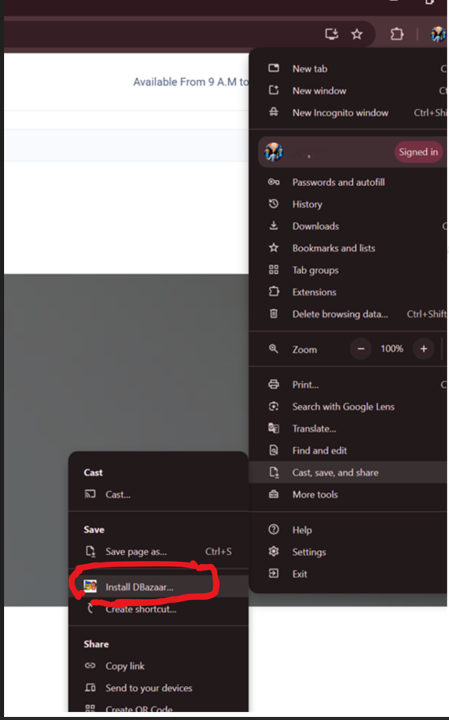Install on Mobile
Method - 1
- On you device, Open Chrome
- Type dbzr.ca
- The install banner will appear automatically on your screen (If the banner does NOT appear then follow method 2)
- Follow the on-screen instructions to install
Method - 2
- On your device, Open Chrome
- Type dbzr.ca
- Open more/options menu from the chrome browser
- Tap Install App as shown in the screen shot
- Follow the on-screen instrucations to install